Introduction
We originally used namespace style TypeScript (https://www.typescriptlang.org/docs/handbook/namespaces.html), as that was the preferred way back then (about 9 years ago) and was named internal modules.
// MyFolder/MyDialog.ts
namespace MyProject {
export class MyDialog extends Serenity.EntityDialog {
// ...
// AnotherFolder/Utils.ts
namespace MyProject {
export function createAndOpenMyDialog() {
var dlg = new MyProject.MyDialog({ ... });
dlg.dialogOpen();
//...
Even TypeScript source itself is still using namespaces (https://github.com/microsoft/TypeScript/blob/13c9b05384544262363f3fd8b942b36aeb84fc61/src/compiler/core.ts). They are also trying to convert the code to ES modules.
Before switching to TypeScript we were using Script# (https://github.com/nikhilk/scriptsharp) followed by Saltaralle (https://github.com/Saltarelle) that are both C# to Javascript compilers. Script# stopped being updated 9 years ago, and Saltarelle is acquired by Bridge.NET, another C# to Javascript compiler in 2015 and become unmaintained.
As we code in C# using these compilers, we were using namespaces and while switching to TypeScript, using namespaces made converting code and interoperatability with legacy code easier. We even had to use Saltaralle's corelib script (mscorlib.js) for a long time as we had some applications where we used TypeScript and Saltaralle code together.
As most of our users are C# developers, namespaces felt more natural to us, and mapping between C# / TypeScript classes via Sergen were simpler.
Another reason for namespaces was using a single output file (YourProject.Web.js) with TypeScript compile on save support in Visual Studio, and not having to use a separate javascript build tool. We deliberately skipped options like WebPack etc. in the past as they were a bit complex for our purposes and slowed the build / development process.
Unfortunately, namespaces are starting to feel like they are second class citizens in both TypeScript / Javascript world in general.
Most samples and libraries you may find in internet these days are written using EcmaScript modules (https://www.typescriptlang.org/docs/handbook/modules.html) and delivered as NPM packages.
TypeScript also recommends using modules: https://www.typescriptlang.org/docs/handbook/namespaces-and-modules.html
There are many module formats that was developed before ES Modules became a standard, including AMD, UMD, CommonJS and similar. But we're skipping all of them and using the web standard EcmaScript Modules.
The above sample could be written with EcmaScript modules as follows:
// MyFolder/MyDialog.ts
import { EntityDialog } from "@serenity-is/corelib";
export class MyDialog extends EntityDialog {
// ...
// AnotherFolder/Utils.ts
import { MyDialog } from "../MyFolder/MyDialog";
export function createAndOpenMyDialog() {
var dlg = new MyDialog({ ... });
dlg.dialogOpen();
//...
You may notice above that there are no longer Serenity and MyProject namespaces and there are extra import statements on top of the files instead.
A disadvantage of namespaces is revealed when you want to have different isolated parts in your web application, like frontend / backend, while sharing some code selectively between them. As the dependencies of a class can't be determined as easily as isolated EcmaScript modules, it is not easy to do that with namespaces.
In the namespaces sample, the dialog class referenced the Serenity namespace from the global context (e.g. window), which is actually loaded into the global context by executing Serenity.CoreLib.js file. But from the source code itself it is not possible to know for sure where this Serenity.EntityDialog class originates from. It could be simply defined in another .ts file in your project itself.
In javascript it is possible to override almost everything, so EntityDialog could be a class in your project even if it is under Serenity namespace.
In the ES modules sample, the import from @serenity-is/corelib module for EntityDialog is clearly specified. So build tools like ESBuild (which we'll be using) can know where a class originates from, and when and how they can use tree shaking, code splitting etc. features if desired:
https://esbuild.github.io/api/#tree-shaking
https://esbuild.github.io/api/#splitting
What This will Mean for Your Existing Code
We take backward compatibility seriously as we value our users existing investments on Serenity, and have a long time track of making major switches as painless as possible.
Thus, that applies to ES modules migration as well. Your existing code written using namespaces will continue to work (simply by moving .ts into a special Namespaces root folder).
Once ES modules are enabled in your project, sergen will start generating code in module style (not to be confused with Modules folder, but ES modules code will be there) but existing pages written with Namespace style will continue to work.
ES Modules are currently enabled by default only for StartSharp as we want to test this initial migration with a limited audience first, then enable it for Serene after our tutorials for newcomers are updated to use modules.
Serene users can still switch now to ES modules if they want to try that. Everything we'll explain here is available in base Serenity framework that is shared by Serene and StartSharp.
Enabling TypeScript ES Modules
If you create a new project with StartSharp 6.2+, modules will be enabled by default and there will be no namespace style legacy code in your project.
If you use stargen to migrate your code, it will automatically migrate your project to use ES modules, and move your existing namespace style TypeScript files to Namespaces folder.
StartSharp customers who want to manually enable ES modules in their project should follow steps in migration guide below (Serene users can't for now, as the document has links to StartSharp repository for some files like tsbuild.js).
If you are a Serene user who wants to try ES modules now, follow the steps outlined below:
StartSharp users can also follow below ones as they has a few differences from the migration guide, especially in
tsbuild.jspart.
Update Serenity Packages to Latest (at least 6.2.6)
First, update all Serenity packages and Sergen tool to at least 6.2.6 in your CSPROJ file (https://serenity.is/docs/migration/README)
<ItemGroup>
<PackageReference Include="Serenity.Assets" Version="6.2.6" />
<PackageReference Include="Serenity.Scripts" Version="6.2.6" />
<PackageReference Include="Serenity.Net.Web" Version="6.2.6" />
<PackageReference Include="Serenity.Extensions" Version="6.2.6" />
<PackageReference Include="Serenity.Demo.Northwind" Version="6.2.6" />
<PackageReference Include="Serenity.Demo.BasicSamples" Version="6.2.6" />
</ItemGroup>
Make sure you also update sergen tool by running:
dotnet tool update sergen
Create a Namespaces Folder and Namespaces/tsconfig.json File
Create a folder named Namespaces next to Modules folder. This will contain our old namespace style TypeScript files, and our MyProject.Web.js will only be built from files in this folder.
Copy and paste your tsconfig.json at root to that folder.
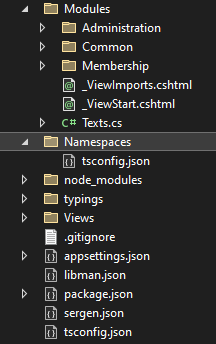
Modify following lines in Namespaces/tsconfig.json (which will be for namespaces) as shown in the diff view (e.g. add composite: true, remove inlineSourceMap etc.):
"compilerOptions": {
+ "composite": true,
- "inlineSourceMap": true,
+ "noEmitOnError": false,
+ "sourceMap": true,
+ "forceConsistentCasingInFileNames": true,
- "outFile": "wwwroot/Scripts/site/MyProject.Web.js",
+ "outFile": "../wwwroot/Scripts/site/MyProject.Web.js",
+ "rootDir": "../",
- "target": "ES5",
+ "target": "ES6",
"typeRoots": [
- "./node_modules/@types/",
- "./typings/"
+ "../node_modules/@types",
+ "../typings/"
]
},
"include": [
- "./Imports/**/*",
- "./Modules/**/*"
+ "../Imports/**/*",
+ "./**/*"
Some of these changes are not critical.
For example forceConsistentCasingInFileNames is an option we are adding so that if you happen to build your project in a case sensitive file system like Linux ones, you'll not get build errors due to referenced paths not matching exactly in file name casing.
Most important ones are typeRoots, include and outFile as our tsconfig.json location has changed.
Move All Existing TypeScript Files Under Modules to Namespaces
Open a command line in the project root and run following two commands:
C:\..\MyProject.Web> robocopy Modules\ Namespaces\ *.ts *.tsx /MOV /S
This should move all .ts and .tsx files under Modules to Namespaces.
Modify Root tsconfig.json File for ES Modules
The root tsconfig.json file will be used for new ES module style TypeScript files under Modules folder.
Modify following lines in tsconfig.json at project root (which will be for modules):
"compilerOptions": {
- "declaration": true,
+ "allowJs": false,
+ "baseUrl": ".",
+ "declaration": false,
+ "esModuleInterop": true,
+ "forceConsistentCasingInFileNames": true,
+ "isolatedModules": true,
- "noEmitHelpers": true,
+ "noEmitHelpers": false,
- "inlineSourceMap": true,
- "inlineSources": true,
+ "sourceMap": false,
- "outFile": "wwwroot/Scripts/site/MyProject.Web.js",
+ "module": "ESNext",
+ "moduleResolution": "Node",
+ "noEmit": true,
+ "noEmitOnError": false,
+ "outDir": "./wwwroot/esm",
+ "paths": {
+ "@/*": [ "Modules/*" ],
+ "@serenity-is/*": [ "node_modules/@serenity-is/*/dist/index" ]
+ },
+ "rootDir": ".",
- "target": "ES5",
+ "target": "ES6",
"typeRoots": [
- "./node_modules/@types/",
- "./typings/"
+ "./node_modules/@types"
+ ],
+ "types": [
+ "jquery",
+ "jquery.validation",
+ "jqueryui",
+ "toastr"
]
},
"include": [
- "./Imports/**/*",
"./Modules/**/*"
- ]
+ ],
+ "typeAcquisition": {
+ "enable": false
+ }
}
Create a tsconfig.json File Under Imports Folder
Create a Imports/tsconfig.json file with following content:
{
"extends": "../Namespaces/tsconfig.json",
"compileOnSave": false,
"compilerOptions": {
"noEmit": true,
"emitDeclarationOnly": false,
"rootDir": "../"
}
}
This makes sure that the TypeScript code under
Importsdoes not use the modulartsconfig.json
Add a tsbuild.js File to the Root
This will be our entry point to calling esbuild tool via @serenity-is/tsbuild package. We named our package tsbuild as we'll use it for building our modules type TypeScript files.
import { checkIfTrigger, build } from "@serenity-is/tsbuild";
checkIfTrigger();
await build({
});
This imports and uses our build and checkIfTrigger functions from @serenity-is/tsbuild library, which in turn calls esbuild.build method.
It is possible to overwrite options passed to esbuild here but the defaults should be enough for now.
See https://github.com/serenity-is/Serenity/blob/master/src/Serenity.Scripts/tsbuild/dist/index.js for
tsbuildsource and default options
Modify package.json to Install tsbuild Package
Make following changes to the package.json. Don't remove vue, @types/sortablejs etc. if you are using them anywhere.
{
"dependencies": {
+ "@serenity-is/corelib": "6.2.5",
- "@types/jquery": "^2.0.39",
+ "@types/jquery": "2.0.48",
- "@types/jqueryui": "^1.11.32",
+ "@types/jqueryui": "1.12.6",
- "@types/jquery.validation": "^1.13.32",
+ "@types/jquery.validation": "1.16.7",
- "@types/toastr": "^2.1.33",
+ "@types/toastr": "2.1.39"
- "@types/jquery.blockui": "0.0.27",
- "@types/jquery.cookie": "^1.4.28",
- "@types/sortablejs": "^1.3.31",
- "vue": "^2.5.2"
},
"devDependencies": {
+ "@serenity-is/tsbuild": "6.2.5"
},
"scripts": {
- "less": "lessc ./wwwroot/Content/site/site.less ./wwwroot/content/site/site.css"
+ "prepare": "node ./tsbuild.js --trigger"
+ "tsbuild:watch": "node ./tsbuild.js --watch"
},
+ "private": true,
+ "type": "module"
+}
Run npm install in project directory to install npm packages.
Try Running tsbuild First Time
In the project folder, open a command prompt and run:
node tsbuild
It is ok if it outputs nothing, as we don't have any module scripts yet.
If you get an error, it means something is wrong, e.g. you forgot to run npm install in previous step or did not add "type": "module" in package.json?
Modify Project to Run tsbuild on Build
Modify your .csproj file as shown:
<Target Name="CreateInputsOutputs" BeforeTargets="BeforeBuild">
- <CreateItem Include="Modules\**\*.ts;Imports\**\*.ts;tsconfig.json">
+ <CreateItem Include="Modules\**\*.ts;Namespaces\**\*.ts;Imports\**\*.ts;tsconfig.json;Namespaces\tsconfig.json">
<Output TaskParameter="Include" ItemName="CompileTSCInputs" />
</CreateItem>
</Target>
- <Target Name="CompileTSC" AfterTargets="AfterBuild" Inputs="@(CompileTSCInputs)" Outputs="wwwroot\Scripts\site\MyProject.Web.js">
+ <Target Name="CompileTSC" AfterTargets="AfterBuild" Inputs="@(CompileTSCInputs)" Outputs="wwwroot\Scripts\site\MyProject.Web.js;wwwroot\esm\**\*.js">
<Message Text="Executing TypeScript compiler..." Importance="high"></Message>
- <Exec Command="node "$(TSJavaScriptFile.Replace('build\\..\tools\', 'tools\'))" -p ./tsconfig.json" ContinueOnError="true" />
+ <Exec Command="node "$(TSJavaScriptFile.Replace('build\\..\tools\', 'tools\'))" -p ./Namespaces/tsconfig.json" ContinueOnError="true" />
+ <Exec Command="node tsbuild" ContinueOnError="true" />
</Target>
This will include both modules and namespaces files as TSC inputs. It will run tsc for Namespaces\tsconfig.json and tsbuild for ES modules under Modules\
The output for ES modules will go under wwwroot/esm/ by default.
The output folder is not configured here. It is set by tsbuild defaults. The
wwwroot\esm\**\*.jsshown above is only to help with incremental build feature of msbuild.
Build your project, there should be no errors (except an obsolete warning in Startup.cs unrelated to ES modules).
After building your project, you should have a Modules/ServerTypes folder, populated with modular version of files under Imports/ServerTypings.
Create Files Required for ES Module Grid Pages
During switch to ES modules, we'll get rid of MyModuleIndex.cshtml files and use a shared GridPage.cshtml file as most grid pages in Serenity are similar.
Create following files:
Views/Shared/GridPage.cshtml:
@model GridPageModel
@inject ITextLocalizer Localizer
@{
if (Model.PageTitle != null)
ViewData["Title"] = Model.PageTitle.ToString(Localizer);
}
<div id="GridDiv"></div>
<script type="module" src="@Url.Content(Model.Module)">
</script>
Modules/Common/GridPage/GridPageExtensions.cs:
using Microsoft.AspNetCore.Mvc;
using Serenity;
using Serenity.Data;
using System;
namespace MyProject
{
public static class GridPageExtensions
{
public static string PageTitle(this RowFieldsBase fields)
{
return "Db." + fields.LocalTextPrefix + ".EntityPlural";
}
public static ViewResult GridPage(this Controller controller,
string module, LocalText pageTitle)
{
if (module == null)
throw new ArgumentNullException(nameof(module));
if (module.StartsWith("@/"))
{
module = "~/esm/Modules/" + module[2..];
if (module.EndsWith("Page", StringComparison.Ordinal))
module += ".js";
}
return controller.View(MVC.Views.Shared.GridPage, new GridPageModel
{
Module = module,
PageTitle = pageTitle
});
}
}
}
Modules/Common/GridPage/GridPageModel.cs:
using Serenity;
namespace MyProject
{
public class GridPageModel
{
public string Module { get; set; }
public LocalText PageTitle { get; set; }
}
}
Don't forget to adjust the namespace MyProject for your project name, then build to ensure there are no errors.
We'll be moving these helpers to Serenity.Extensions after they get stabilized
Try Converting Some TypeScript to ES Modules
Next time you generate code with sergen it will be generating ES module style TypeScript code in Modules folder.
But, as an example of how you can convert an existing namespace style page to ES modules, we'll be porting LanguageGrid.ts and LanguageDialog.ts to ES modules.
First, move the Namespaces/Administration/Language/LanguageGrid.ts and Namespaces/Administration/Language/LanguageDialog.ts files back to the folder Modules/Administration/Language.
When you open them in editor, for example LanguageDialog.ts:
namespace MyProject.Administration {
@Serenity.Decorators.registerClass()
export class LanguageDialog extends Serenity.EntityDialog<LanguageRow, any> {
protected getFormKey() { return LanguageForm.formKey; }
protected getIdProperty() { return LanguageRow.idProperty; }
protected getLocalTextPrefix() { return LanguageRow.localTextPrefix; }
protected getNameProperty() { return LanguageRow.nameProperty; }
protected getService() { return LanguageService.baseUrl; }
protected form = new LanguageForm(this.idPrefix);
}
}
you'll get some TypeScript errors like:
Error TS1208 (TS) 'LanguageDialog.ts' cannot be compiled under '--isolatedModules' because it is considered a global script file. Add an import, export, or an empty 'export {}' statement to make it a module.
Modify the LanguageDialog.ts file as following:
import { LanguageRow, LanguageForm, LanguageService } from "@/ServerTypes/Administration";
import { Decorators, EntityDialog } from "@serenity-is/corelib"
@Decorators.registerClass('MyProject.Administration.LanguageDialog')
export class LanguageDialog extends EntityDialog<LanguageRow, any> {
protected getFormKey() { return LanguageForm.formKey; }
protected getIdProperty() { return LanguageRow.idProperty; }
protected getLocalTextPrefix() { return LanguageRow.localTextPrefix; }
protected getNameProperty() { return LanguageRow.nameProperty; }
protected getService() { return LanguageService.baseUrl; }
protected form = new LanguageForm(this.idPrefix);
}
Here, we are importing LanguageRow, LanguageForm, LanguageService types in our project from @/ServerTypes/Administration.
The @/ here corresponds to the Modules/ folder. This was previously mapped in your tsconfig.json:
"paths": {
"@/*": [ "Modules/*" ]
So this mapping results in Modules/ServerTypes/Administration. If you check Modules/ServerTypes folder, you'll see that there is a Modules/ServerTypes/Administration.ts file, containing re-exports from other files in Modules/ServerTypes/Administration folder:
export * from "./Administration/LanguageColumns"
export * from "./Administration/LanguageForm"
export * from "./Administration/LanguageRow"
export * from "./Administration/LanguageService"
export * from "./Administration/PermissionKeys"
///...
This is generated automatically by sergen on build (or instantly by source generator in StartSharp) so you can just use it.
In the second line, we are importing Decorators namespace and EntityDialog class from @serenity-is/corelib package.
This package resides under node_modules/@serenity-is/corelib folder as we added it to the package.json so TypeScript can locate its typings / scripts from there.
{
"dependencies": {
"@serenity-is/corelib": "6.2.5",
NOTE:
CoreLibandSleekGridare already converted to ES modules, but some feature packages likeSerenity.Extensionsare not.Because of this, and the classic namespace code you might still have, we are actually using the global namespace versions of
CoreLibandSlickGridat runtime with a workaround applied intsbuild.This is done automatically for you during
esbuildcall, so you don't need to worry about that for now. This is just an implementation detail.Once everything is converted to ES modules, we'll be using ES modules versions of
CoreLibandSlickGrid.`
Expect removing the namespace and adding the fullname in the registerClass call we didn't make much changes to the LanguageDialog.ts file.
It is recommended to specify full name for the class in registerClass call, as server side code like inplace add buttons might expect the full name of the dialog to find them. It was also recommended with namespace code, but more critical for modular code as there is no global namespace to search for them at runtime.
There is a current issue with inplace add buttons, as it is not possible to locate modular dialog classes from global namespace using their class names, you need to manually import and use the dialog class somewhere in your calling dialog. We're looking for a stable workaround.
Now is the turn for LanguageGrid.ts:
namespace MyProject.Administration {
@Serenity.Decorators.registerClass()
export class LanguageGrid extends Serenity.EntityGrid<LanguageRow, any> {
protected getColumnsKey() { return LanguageColumns.columnsKey; }
protected getDialogType() { return LanguageDialog; }
protected getIdProperty() { return LanguageRow.idProperty; }
protected getLocalTextPrefix() { return LanguageRow.localTextPrefix; }
protected getService() { return LanguageService.baseUrl; }
protected getDefaultSortBy() {
return [LanguageRow.Fields.LanguageName];
}
}
}
Modify it like below:
import { LanguageDialog } from "./LanguageDialog";
import { LanguageColumns, LanguageRow, LanguageService } from "@/ServerTypes/Administration";
import { Decorators, EntityGrid } from "@serenity-is/corelib"
@Decorators.registerClass('MyProject.Administration.LanguageGrid')
export class LanguageGrid extends EntityGrid<LanguageRow, any> {
protected getColumnsKey() { return LanguageColumns.columnsKey; }
protected getDialogType() { return LanguageDialog; }
protected getIdProperty() { return LanguageRow.idProperty; }
protected getLocalTextPrefix() { return LanguageRow.localTextPrefix; }
protected getService() { return LanguageService.baseUrl; }
protected getDefaultSortBy() {
return [LanguageRow.Fields.LanguageName];
}
}
Again the code is pretty similar, other than removed namespaces, import statements and full name in registerClass call.
Next, we'll remove the LanguageIndex.cshtml and add a LanguagePage.ts file instead:
import { initFullHeightGridPage } from "@serenity-is/corelib/q"
import { LanguageGrid } from "./LanguageGrid";
$(function() {
initFullHeightGridPage(new LanguageGrid($('#GridDiv')).element);
});
And modify LanguagePage.cs like below so that it uses GridPage helper:
using Microsoft.AspNetCore.Mvc;
using MyProject.Administration.Entities;
using Serenity.Web;
namespace MyProject.Administration.Pages
{
[PageAuthorize(typeof(LanguageRow))]
public class LanguageController : Controller
{
[Route("Administration/Language")]
public ActionResult Index()
{
return this.GridPage("@/Administration/Language/LanguagePage",
LanguageRow.Fields.PageTitle());
}
}
}
Running tsbuild in Watch Mode
Open a console in project directory and try running following:
node tsbuild --watch
This will build module scripts, and it will watch the TypeScript files under Modules folder so that when you modify something there, the output files under wwwroot/esm/ will be updated instantly, just like TypeScript compile on save feature (but usually much faster).
TypeScript compile on save does not work for ES modules as tsc can't do work of esbuild like bundling and code splitting, so we have to use esbuild's watch feature.
Enable Watch Mode on Application Start in Development
We'll be running npm script version tsbuild:watch defined in package.json in development mode, so that you won't have to manually run node tsbuild --watch.
Edit Startup.cs file add this in Configure method:
public void Configure(IApplicationBuilder app, IWebHostEnvironment env)
{
// somewhere just after RowFieldsProvider.SetDefaultFrom... line
var startNodeScripts = Configuration["StartNodeScripts"];
if (!string.IsNullOrEmpty(startNodeScripts))
{
foreach (var script in startNodeScripts.Split(';', StringSplitOptions.RemoveEmptyEntries))
{
app.StartNodeScript(script);
}
}
This will check a configuration setting StartNodeScripts which is a semicolon separated script names to run from package.json using npm run command.
We recommend doing this only during development, so either wrap the above statement in if (env.IsDevelopment()) { } block, or put StartNodeScripts in appsettings.Development.json instead of appsettings.json file, so that it only applies to development.
In appsettings.Development.json file (create one next to appsettings.json if you don't have already):
{
///...
"StartNodeScripts": "tsbuild:watch"
}
This will run tsbuild:watch script defined in package.json file during application start, and will stop it when the application stops.
The output for esbuild is redirected to the application log so you can see it in Visual Studio application debug console or Kestrel console app:
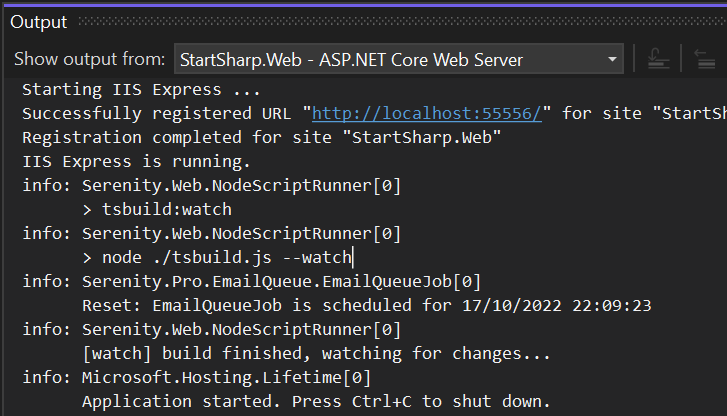
Execute Project and Check If ES Modules Works Properly
Now build and run your project, and check if the language grid / dialog is working as it should.
Open developer console with F12, and type MyProject.Administration.LanguageDialog which should return undefined. This is because the LanguageDialog became a modular class, it is not available in global namespace (window).
Conclusion
Conversion to ES Modules while trying to keep backward compatibility was pretty challenging for us, and it took several months of hard work to get it done.
There are still a few pending issues to resolve, like inplace editors not being able to locate the dialogs if not referenced in the containing class.
We applied a workaround in 6.2.6, which imports them in auto generated
Form.tsfile as long as the registerClass call has full class name. This should resolve about 90% of such cases.
But, we expect this will open a set of possibilities for Serenity users. For example, this will create a better separation between modules (program modules). E.g. you won't have to load all the code for Administration module, while working in another module etc. Also same for frontend / backend sections of your site.
It will also let you make use of code samples for React and other libraries, that is written in ES modules style, with less trouble in your project.
We are also planning to switch to Web Components (https://developer.mozilla.org/en-US/docs/Web/Web_Components) in the future which is not possible to without ES modules.
If you don't want to rush, and wait until it is more stable, namespace style still work and will do for a foreseable future.