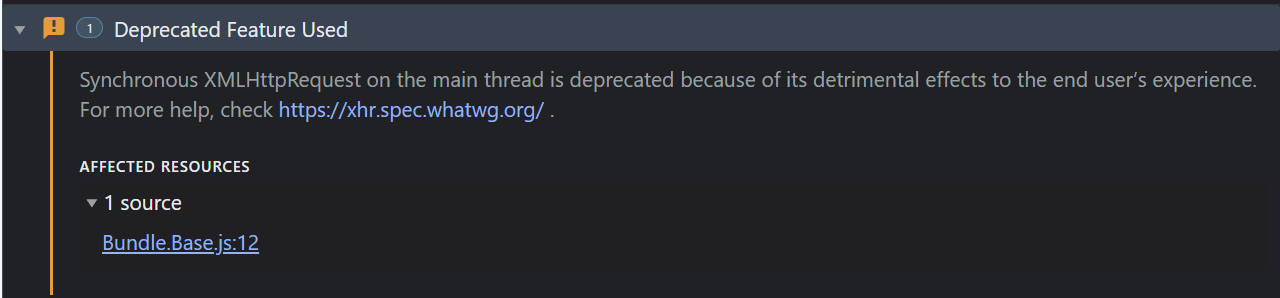Lookup Scripts
In computer science, a lookup table (LUT) is an array that replaces runtime computation with a simpler array indexing operation.
Lookups in Serenity are an array of objects, e.g. an in-memory table, sorted by default in a natural order like the Name column, suitable for display in a dropdown, in addition to the ability to access a particular item quickly via its ID property. Some people might call them "reference tables".
Q.Lookup Class
Before explaining what a Lookup Script is, we should first look at the Lookup TypeScript class in the @serenity-is/corelib package:
class Lookup<TItem> {
constructor(options: LookupOptions<TItem>, items?: TItem[]);
items: TItem[];
itemById: { [key: string]: TItem; };
idField: string;
textField: string;
//...
}
interface LookupOptions<TItem> {
idField?: string;
textField?: string;
//..
}
It has a constructor accepting an options object with information about the "idField" (e.g. ID property), "textField" (e.g. the Name property), and an array of objects.
Let's create a lookup object for a set of languages.
var languages = new Q.Lookup({
idField: 'Code',
textField: 'Name',
}, [
{
Code: 'en-US',
Name: 'English (US)'
},
{
Code: 'de-DE',
Name: 'German'
},
{
Code: 'fr-FR',
Name: 'French'
}
//...
]);
You may try the code above at https://demo.serenity.is in a developer console.
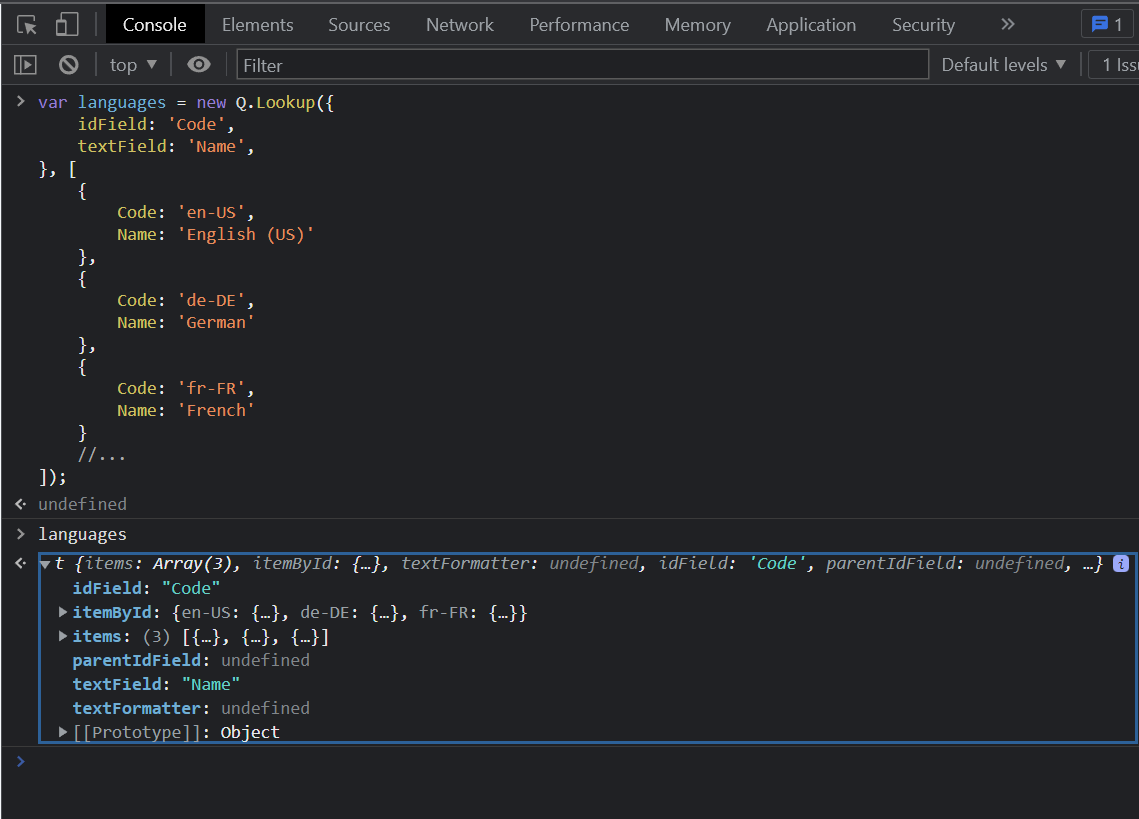
As seen above, the Lookup instance is an object with idField and textField fields that return the property names we passed to the constructor via options and an items field that returns the array passed via the second argument.
There is also an additional property named itemById, which is a dictionary of the items by their "idField" values:
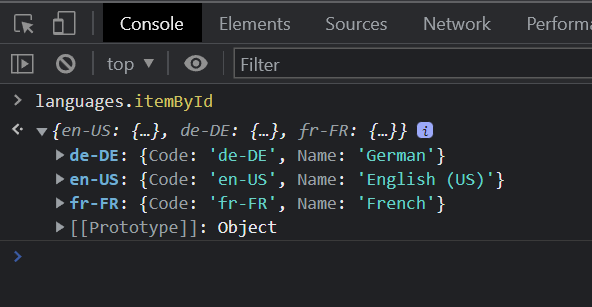
As this is a dictionary, it should be obvious that the values in the ID (Code) properties of items are expected to be unique.
If we populated an ordinary SELECT element's options via this lookup, it would look like this:
<select>
<option value="en-US">English (US)</option>
<option value="de-DE">German</option>
<option value="fr-FR">French</option>
</select>
The Lookup class was originally designed to populate dropdown items; while providing some additional features like accessing an item by its ID, being able to read properties of the items other than the ID and Text, and providing a way to raise notifications when the source data changes so that the dropdowns which reference the lookup can update their options.
Q.ScriptData Registry
Q.ScriptData is a central registry for named data objects like lookups. You may think of it as a version of the IDynamicScriptManager that works client-side.
Let's register our language lookup with a custom key:
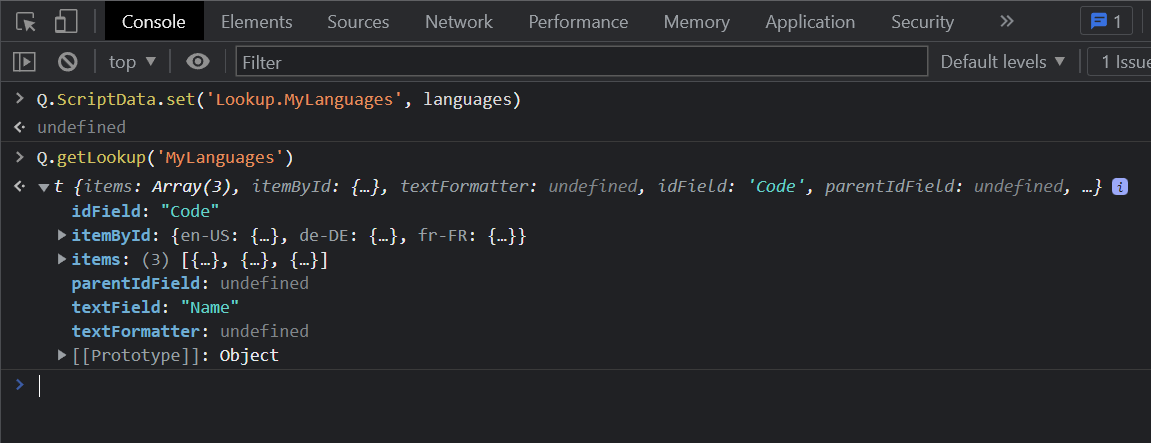
Q.ScriptData.set method registers an object with the specified key which is passed as Lookup.MyLanguages in the sample above.
"Lookup." is the standard prefix for lookup objects in the ScriptData registry.
The registered lookup objects can later be accessed via their lookup key which is MyLanguages, e.g. the part after Lookup. in our sample.
Let's see what happens if we try to get a lookup that does not exist:
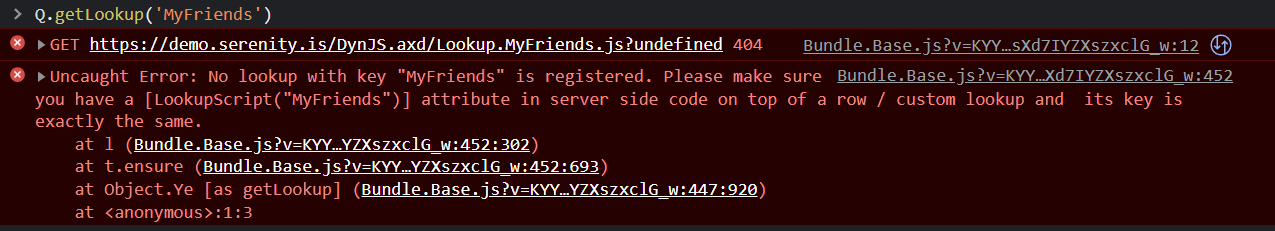
As seen in the screenshot above, the Q.getLookup function tried to load the lookup from the server via a call to the URL ~/DynJS.axd/Lookup.MyFriends.js. As the dynamic script manager has no script registered with the name "Lookup.MyFriends", it responded with a 404, e.g. Not Found.
Then, our client-side error handler kicked in and tried to inform you about a possible typo or forgetting to add a LookupScript attribute on one of your entity objects server-side.
Warning: Q.getLookup is Obsolete
You should note that the
Q.getLookupmethod is obsolete, and you should prefer theQ.getLookupAsyncinstead. We merely use it here for sampling.The first one does a synchronous XHR request, blocking the main browser UI thread, while the second one works asynchronously and returns a promise.
If you use
Q.getLookupyou'll be blocking the browser tab while the request is in progress, and will get a warning in the browser console like the one below:
For compatibility reasons, we can't remove the
Q.getLookupmethod or theMyRow.getLookup()variants that call it, but you should avoid using them where possible.
Contents of a Lookup Script
Let's see what is returned from DynJS.axd for an actual lookup script:
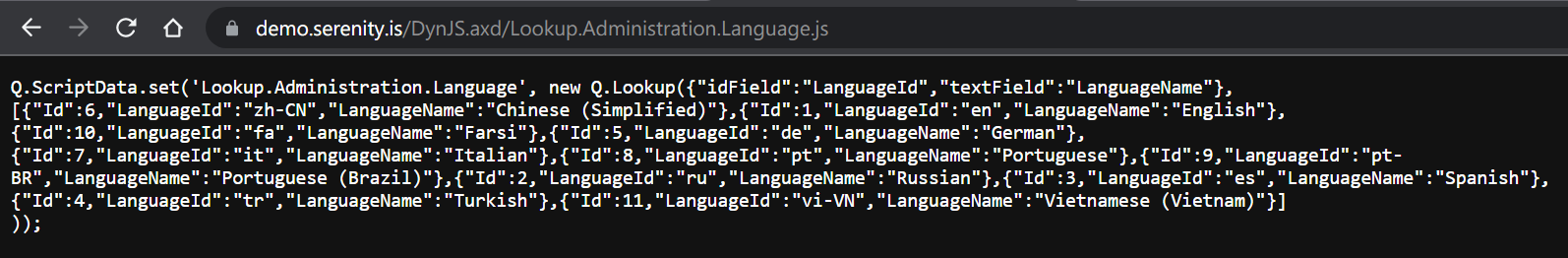
The above screenshot displays what is returned for "Lookup.Administration.Language" which is defined on the LanguageRow using the [LookupScript] attribute.
You should notice that it is very similar to the one we defined for our custom language lookup, containing a Q.ScriptData.set statement with some options and an array of language items.
Most dynamic scripts contain such a simple Q.ScriptData.set block with a key based on the script type and name. The remaining content is merely a JSON serialized array of objects.
If we wanted to get the data part only in JSON format, e.g. without the Q.ScriptData.set part, we could use the DynamicData endpoint instead of the DynJS:
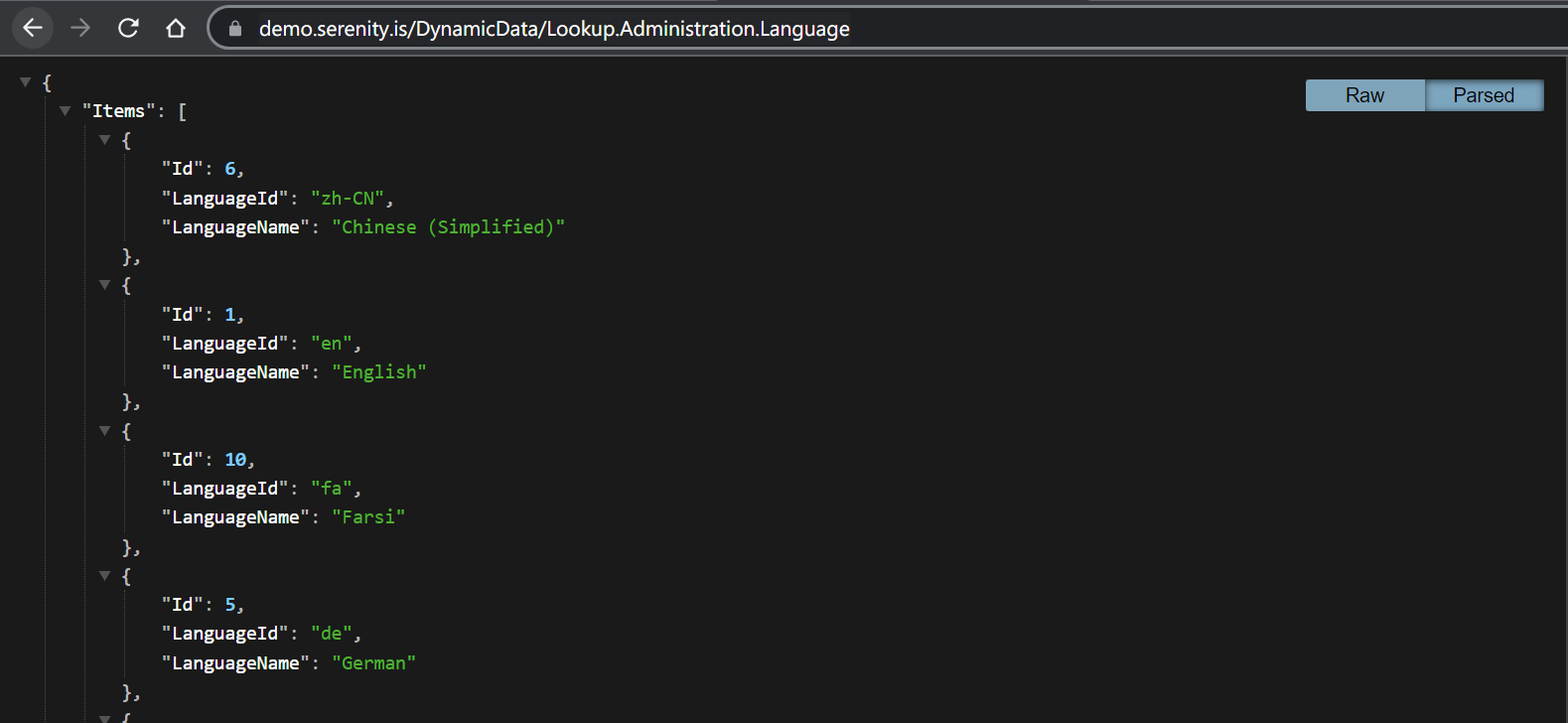
Pretty formatted display above is due to an extension I use
LookupScript Attribute
The LookupScript attribute is used in server-side code to define a lookup script that can be accessed from the client side via the DynJS endpoint.
This is how a Lookup.Administration.Role dynamic script is defined on RoleRow.cs:
[ConnectionKey("Default"), Module("Administration"), TableName("Roles")]
[ReadPermission(PermissionKeys.Security)]
[LookupScript]
public sealed class RoleRow : Row<RoleRow.RowFields>, IIdRow, INameRow
{
[DisplayName("Role Id"), IdProperty]
public int? RoleId
{
get => fields.RoleId[this];
set => fields.RoleId[this] = value;
}
[DisplayName("Role Name"), NameProperty]
public string RoleName
{
get => fields.RoleName[this];
set => fields.RoleName[this] = value;
}
public string RoleKey
{
get => fields.RoleKey[this];
set => fields.RoleKey[this] = value;
}
}
The Lookup Key
The name for generated lookup script starts with the Lookup. prefix followed by the lookup key.
The lookup key can be passed to the LookupScript attribute manually:
[LookupScript("MyModule.MyLookup")]
Or as in the Role sample above, can be conventionally determined from the Module which is Administration, and the entity type name without the Row suffix which is Role, resulting in "Administration.Role" as the lookup key.
If the target type does not have a Module attribute, the module name will be determined from the namespace.
LookupInclude Attribute
The items in the lookup script will only contain the Id and Name properties for the entity, e.g. the ones marked with IdProperty and NameProperty attributes.
If you wanted to include some additional properties, you would need to add a LookupInclude attribute on top of them:
[LookupInclude]
public string RoleKey
{
get => fields.RoleKey[this];
set => fields.RoleKey[this] = value;
}
Lookup Permission
By default, the lookup script can be accessed by anyone, including anonymous users.
But, if the attribute is placed on type with a ReadPermission attribute, like in the RoleRow sample above, it automatically gets its ReadPermission value while registering the lookup script:
[ReadPermission(PermissionKeys.Security)]
[LookupScript]
public sealed class RoleRow
So for the lookup script above, any user who tries to access that lookup script is required to have the "Administration:Security" permission.
If you wanted to specify the permission manually, you could do it like below:
[LookupScript(Permission = "SomePermission")]
In this case, the ReadPermission attribute will be ignored, and "SomePermission" will be checked instead.
To allow anyone including to access a lookup script specify "*" as the permission, to only allow authenticated users, you may specify it as "?".
WARNING!
Permissions are only checked when the lookup script is requested from the DynJS/DynamicData endpoint. If the script is already cached client-side, there is no way to perform the permission check.
So, in a scenario where a user with administrative permission logins to your site and accesses some lookup, then logs out and another uses the same browser, either anonymously or by signing in, if the browser cached the lookup script, it is possible that the cached version will be returned without having to access the
DynJS/DynamicDataendpoints.If this is a security issue for you, don't store any sensitive data in lookups, or set relevant HTTP headers so that lookups are never cached at client-side.
Custom Lookups
The language lookup in StartSharp/Serene is defined as a custom row lookup like the below:
[LookupScript]
public sealed class LanguageLookup : RowLookupScript<LanguageRow>
{
public LanguageLookup(ISqlConnections sqlConnections)
: base(sqlConnections)
{
IdField = LanguageRow.Fields.LanguageId.PropertyName;
Permission = "*";
}
protected override void PrepareQuery(SqlQuery query)
{
base.PrepareQuery(query);
query.Select(LanguageRow.Fields.LanguageId);
}
}
In this sample, the LanguageLookup is derived from RowLookupScript base class, which is also the class for auto-generated row lookup scripts.
In the class constructor, we manually set the IdField to the LanguageId property, while the ID field for the LanguageRow is the Id property:
public sealed class LanguageRow
{
[DisplayName("Id"), Identity, IdProperty]
public Int32? Id
[DisplayName("Language Id")]
public String LanguageId
[DisplayName("Language Name"), NameProperty]
public String LanguageName
This is one of the reasons we had to define this as custom lookup script, e.g. to set the IdField to something other than the "IdProperty" of the entity.
Also, in the PrepareQuery method, we manually include the LanguageId property, without adding a LookupInclude attribute on top of it.
Otherwise, the base PrepareQuery method would only select Id and LanguageName properties.
We set the permission to * in the constructor to allow anonymous users to access this lookup script, as the language selection should be available without logging in.
Lookup Loading Process
As we saw in our previous sample, the lookups will be automatically loaded from the DynJS endpoint when they are requested first time via Q.getLookup or Q.getLookupAsync calls.
Once a lookup gets loaded on the current page, it will be cached in memory (e.g. in Q.ScriptData dictionary), and the next time it is requested via Q.getLookup or Q.getLookupAsync the memory cached version, without calling the DynJS endpoint.
In some cases, even if the script is not in the memory cache, if the browser already cached the dynamic script, it may return it without calling the DynJS endpoint.
Let's try to list the steps of what happens when you call Q.getLookupAsync, etc.
- If the script is already in the Javascript memory cache, e.g. the ScriptData dictionary, return it directly
- Check if the script is in the list of registered scripts server side. This list is provided via the special
RegisteredScriptsdictionary on the page load. It contains script names and their hashes. If it is not, generate a random hash vianew Date().getTime().toString(). - Send a
GETrequest to~/DynJS.axd/{scriptname}.js?v={hash} - If the browser has a match for this URL already in its cache, it may return it without calling the server.
- If the browser does not have it in its cache, because the script is not loaded before, or because the hash changed, it will perform a
GETrequest to the server. DynamicScriptMiddlewareintercepts the request and asksIDynamicScriptManagerif it has such a script registered with the{scriptname}. If not, it responds with a404.- DynamicScriptManager checks if the current user has the required permissions for this script. If not, an access violation is raised.
- DynamicScriptManager checks if it has a cached version of this script in memory and if it is still valid, e.g. not expired. If so, it returns the cached version.
- If the DynamicScriptManager does not have a cached version, it calls the dynamic script's
GetScriptmethod. For lookup scripts, this performs a database query. - If the dynamic script is marked as cachable, e.g. its Expiration value is not negative, DynamicScriptManager caches the generated script, alongside its GZIP/Brotli compressed versions.
- Based on browser Accept headers,
DynamicScriptMiddlewaresends the raw script, or one ofGZIP/Brotlicompressed versions to the browser. For modern browsers, it is almost alwaysBrotlicompressed. - ScriptData receives the script and executes it in the browser's global context via
evaland caches the data in its internal in-memory dictionary for the next time. - ScriptData returns the requested data.
Reloading Lookups
As we mentioned in the previous topic, the lookups are cached on both the client side; and the server side, and at various layers including the browser itself.
If you wanted to force reloading of a lookup script on the client side, you may use Q.reloadLookup('TheLookupKey') method. This will randomize its hash on the client-side RegisteredScripts dictionary, and force calling the DynJS endpoint next time.
Please note that even if you force calling the DynJS endpoint, it does not always mean the lookup data will be reloaded in the server. So you should use Q.reloadLookup only if you are certain that some action you performed from the client side, e.g. calling the save service for the lookup's entity (by clicking the Save button in the language dialog, etc.), should cause the lookup data to be invalidated server side.
If the dynamic script manager cached the lookup, it will simply return the cached version, instead of hitting the database.
The dynamic script manager invalidates the cached version only if it is expired, or the "TwoLevelCache.ExpireGroupItems" method is called with the dynamic script's GroupKey, e.g. originating row's group key. This is automatically done when you update an entity via its Save (Create/Update) handler.
If you directly update a database table via a tool like SQL Management Studio, or the connection.UpdateById, or Dapper methods the cache will never be invalidated. The dynamic script manager has no idea that you have changed something related to its scripts, and the default duration for caching is Infinite.
So what to do if you manually updated a table? You should either call ExpireGroupItems (recommended) or call IDynamicScriptManager.Reset (not recommended) which will remove all the cached scripts. You may also reset a particular script using the IDynamicScriptManager.Changed("{scriptname}") method if you know the exact script name.
There is currently no way to reset a dynamic script from the client side. If there was one, it would be easy for a bad person to perform DDOS attacks, and make your server caching useless.
When to Use Lookups
Lookups are originally intended only for small reference tables with rarely changing data, as they are the only ones suitable for loading wholly from the server, and aggressive caching both at the client side and the server side.
Due to their relative ease of use, simplicity, and possibly because of the samples we provided in our tutorials, they became one of the most misused features in Serenity.
So, don't use a lookup if:
- You have a table with many records, e.g. more than 1000 or so.
- You have to load many additional columns for an item, other than the ID and Name properties.
- The data in the table changes frequently, especially the columns included in the lookup.
- You have to rely on the freshness and validity of the data (as it might be out of date due to caching).
- The lookup has to contain sensitive data (it may be viewed in the browser cache by others!)
- The lookup needs to be parameterized (use a service instead).
So, what to do if you can't use a lookup because of one of the reasons above? The answer is services, and the ServiceLookupEditor instead of the LookupEditor.
Unlike the LookupEditor, ServiceLookupEditor uses a service call, e.g. List service to load matching results, it does not use Lookups (despite the name suggesting otherwise) or dynamic scripts, it never loads all the records, and it does not cache anything by default.
But, unlike a LookupEditor and a Lookup, it cannot access records by their IDs as a dictionary, it cannot provide all the records in an array, and it works asynchronously so when you set its value you cannot access properties of the selected entity in the next line.
For new applications, prefer ServiceLookupEditor for anything other than very small reference tables that do not change frequently.