Serenity 8.7.9 Release Notes (2024-11-13)
These release notes detail the significant changes made between versions 8.6.1 and 8.7.9. For a complete list of changes, please refer to the Serenity Change Log.
New Two-factor Authentication System
We have introduced a new 2FA system that supports additional methods such as Authenticator Apps (e.g., Authy, Google Authenticator, Microsoft Authenticator, etc.) along with a configuration page for users to set up their 2FA options.
The configuration page is accessible from the user menu:
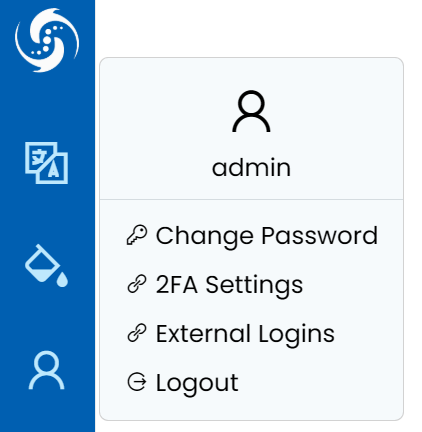
Note that in the demo, you will need to enter the password serenity on the elevation page to test this.
Even though you can configure 2FA in the demo, it won't actually be enabled, as doing so would block other users from logging in.
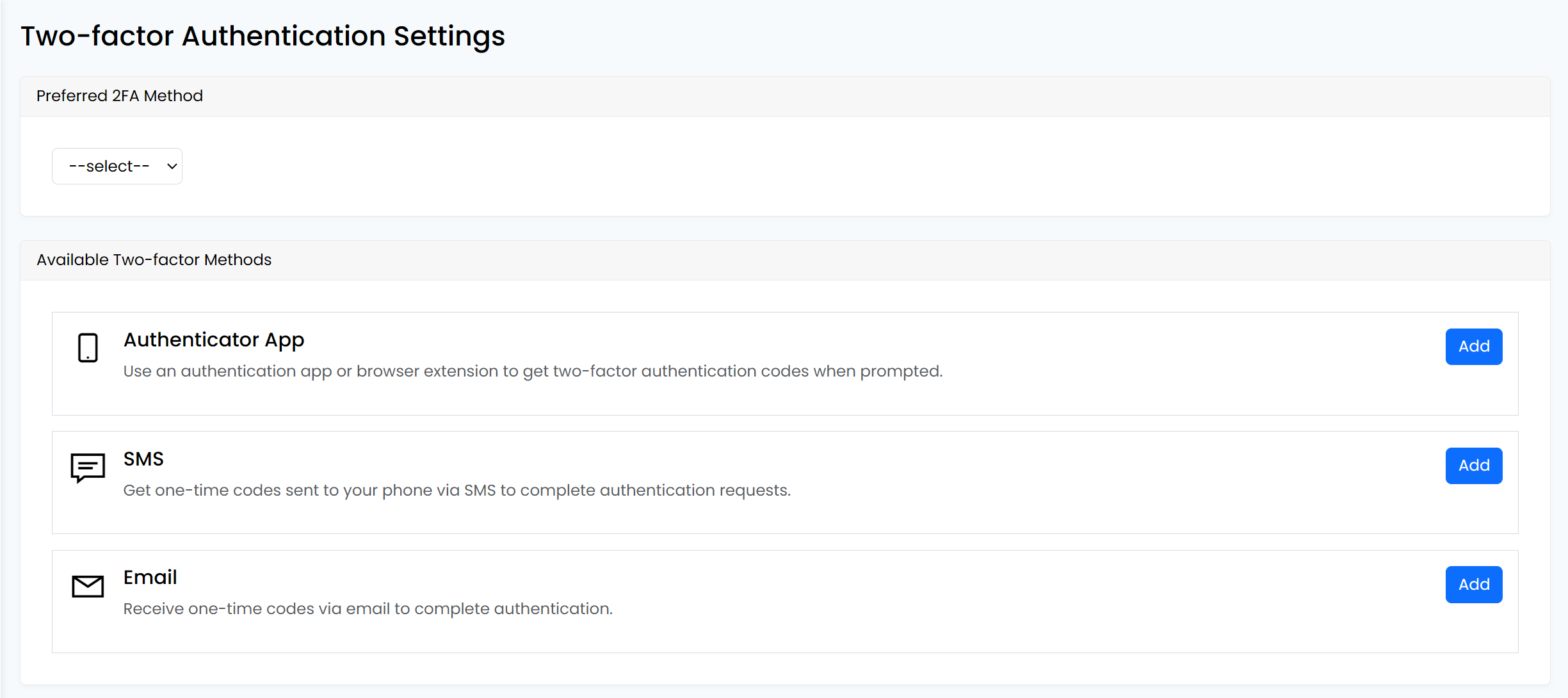
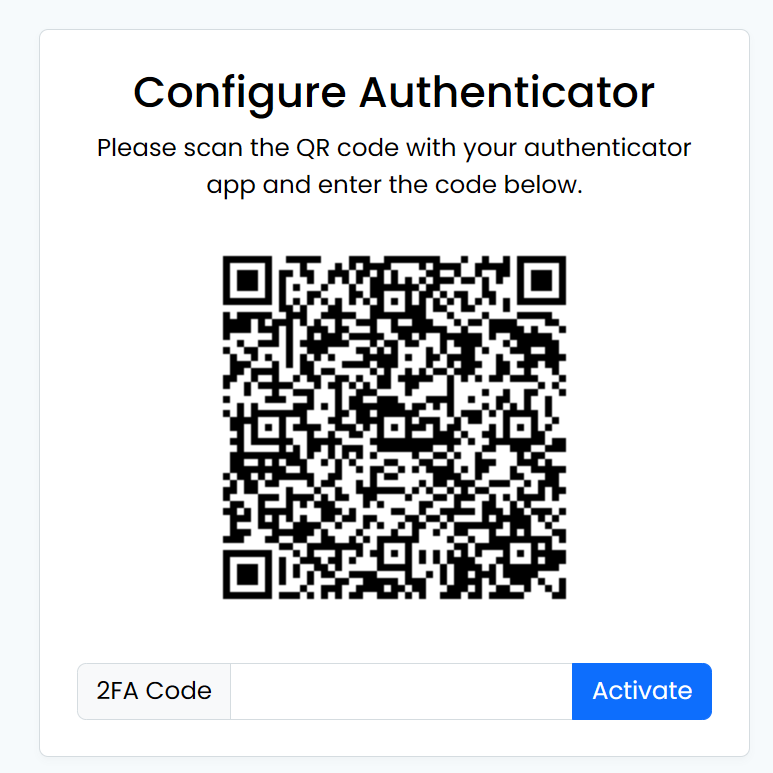
Currently, SMS, Email, and Authenticator options are available.
The Authenticator option is provided via the Serenity.Pro.TwoFactorAuthenticator package and is available to Business and Enterprise level customers.
We are also working on a new 2FA provider for passkeys (e.g., passkey devices or thumbprint readers), which will include an option to log in without entering a password.
The base 2FA system is included in the Serenity.Pro.Extensions package and can be configured in Startup.cs:
services.AddTwoFactorAuth();
To enable the Authenticator method (Business/Enterprise), add this line after AddTwoFactorAuth:
services.AddAuthenticatorTwoFactorMethod();
Then configure it in appsettings.json:
"Authenticator": {
"Enabled": true,
"PrivateKey": "e88GRmakTGtdCzHWrrBy...",
"Issuer": "Your Application Name"
}
The PrivateKey should be a base64-encoded RSA-2048 key (without header/footer and line endings). You can use tools like PuTTYgen to generate one. Alternatively, you can use a CertificateThumbprint to import the key from the machine certificate store by its thumbprint:
"Authenticator": {
"Enabled": true,
"CertificateThumbprint": "abcde..."
}
AI/Machine Translation Option in the Translation Screen
We have added an AI translation option to the translation screen:
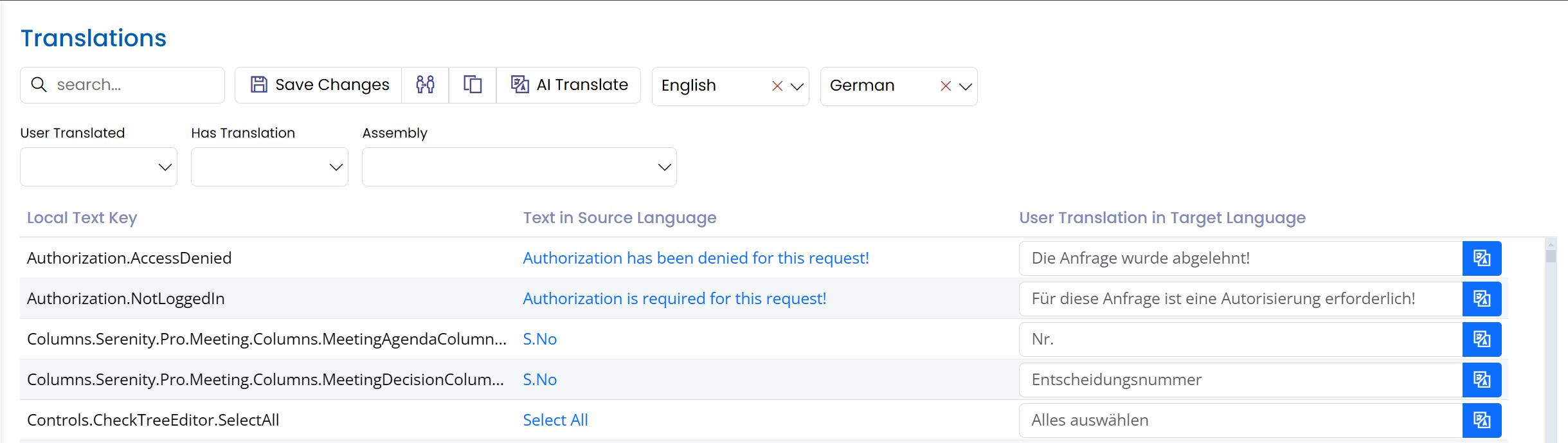
This allows you to use AI translation for individual texts or the AI Translate button to translate texts with no existing translations (e.g., Has Translation: false).
The default implementation uses the OpenAI API or compatible endpoints. Enable this feature in appsettings.json:
"Translation": {
"Enabled": true,
"ApiKey": "....your api key here...",
"UseStructuredOutput": true,
"ParallelRequests": 1,
"BatchSize": 5
}
To use a provider other than OpenAI, such as Ollama, configure the endpoint:
"Translation": {
"Endpoint": "http://someserver:11434/v1/"
}
Ensure the URL includes only the /v1/ part, as chat/completions will be appended automatically.
This feature is included in the Serenity.Pro.Extensions package and can be configured in Startup.cs:
services.AddAITextTranslation(Configuration);
Application-specific Service Implementations Moved to Modules/Common/AppServices
We have consolidated application-specific implementations of common services like IPermissionService and IUserAccessor, previously scattered across folders like Initialization and Modules/Administration/User/Authentication, under Modules/Common/AppServices. The models they use are now under Modules/Common/AppModels. This restructuring makes these services easier to locate and manage.
New IUserProvider Interface
We have introduced the IUserProvider abstraction, which combines IUserAccessor, IImpersonator, IUserClaimCreator, IUserRetrieveService, and IUserCacheInvalidator. This allows you to inject a single service to access commonly used authentication-related services.
Replace the following lines in Startup.cs:
services.AddSingleton<IUserAccessor, AppServices.UserAccessor>();
services.AddSingleton<IUserClaimCreator, DefaultUserClaimCreator>();
services.AddSingleton<IUserRetrieveService, AppServices.UserRetrieveService>();
with:
services.AddUserProvider<AppServices.UserAccessor, AppServices.UserRetrieveService>();
This extension registers UserAccessor and UserRetrieveService as singletons and also registers DefaultUserClaimCreator as the IUserClaimCreator singleton.
If you have a custom UserClaimCreator, use the three-argument generic version:
services.AddUserProvider<AppServices.UserAccessor, AppServices.UserRetrieveService,
AppServices.UserClaimCreator>();
Using declare Modifier for TypeScript Class Fields
Consider the following class definition:
class B {
constructor() {
this.someMethod();
}
someMethod() { ... }
}
class C extends B {
foo = 100;
bar: string;
someMethod() {
this.foo = this.foo * 2;
this.bar = "test";
}
}
Unless useDefineForClassFields: false is set in tsconfig.json, class members are initialized as properties in the generated JavaScript code, even if they lack initializers:
class C extends B {
constructor() {
super();
Object.defineProperty(this, "foo", { ... });
Object.defineProperty(this, "bar", { ... });
}
override someMethod() {
this.foo = this.foo * 2;
this.bar = "test";
}
}
This may not seem like a problem at first glance, but notice that these class fields are initialized after calling the base constructor, i.e., super().
Thus, when the base constructor calls someMethod(), which can be considered virtual, this.foo is undefined, and this.foo * 2 becomes NaN instead of the expected 200. Similarly, this.bar gets set to "test" momentarily but after control returns to the C constructor, the properties are redefined, and they become 100 and undefined.
This effectively means you cannot get or set values of subclass fields in any virtual methods called by the base constructor. This is a significant issue for systems that use inheritance, especially our Widget system, which calls some virtual methods like renderContents, createToolbarExtensions, etc., during initialization.
When TypeScript has useDefineForClassFields: false in tsconfig.json, some of these issues are mitigated as it reverts to the logic before TypeScript 3.7. For more information, see https://www.typescriptlang.org/docs/handbook/release-notes/typescript-3-7.html#the-usedefineforclassfields-flag-and-the-declare-property-modifier.
Even with useDefineForClassFields: false, there is an open issue in esbuild's latest version where a class with any decorators ignores this setting and generates invalid JavaScript, which can break the application completely: https://github.com/evanw/esbuild/issues/3939
As a workaround for now, we recommend using the declare modifier on any class fields without initializers:
class C extends B {
declare bar: string;
}
This will not solve the issue with initializers and virtual methods called from the base constructor but at least ensures that any value assigned to bar from a virtual method is preserved.
By using the declare modifier, you can ensure that subclass fields are initialized correctly and their values are preserved even in virtual methods called by the base constructor.
Enhanced Security Against XSS Attacks
HTML strings returned from formatters and format functions are now automatically sanitized by default.
While formatters should already use ctx.escape() for user-provided or dynamic content, this change adds an additional layer of protection.
The default sanitizer uses a basic regex-based solution. If DOMPurify is available globally, it will be used instead. You can also specify a custom sanitizer by setting gridDefaults.sanitizer in ScriptInit.ts.
To ensure security, we recommend updating existing formatters to use jsx-dom or Fluent rather than returning raw HTML strings.
New sergen doctor Command
A new dotnet sergen doctor command has been introduced to check for common issues, such as mismatched Serenity package versions, outdated Node/NPM versions, project name inconsistencies, root namespace or path problems, and more. It also displays additional information, such as the calculated configuration used by sergen for code generation.
C:\MyProject.Web> dotnet sergen doctor
Project File: C:\MyProject.Web.csproj
sergen.json Location: C:\MyProject.Web\sergen.json
sergen.json Contents: {
"Extends": "defaults@6.6.0",
"EnableGenerateFields": true,
"RootNamespace": "MyProject",
// ...
}
Using Generator Config: {
"Extends": "defaults@6.6.0",
"RootNamespace": "MyProject",
//...
"BaseRowClasses": []
}
Using Root Namespace (from sergen.json): MyProject
Sergen Version: 8.7.9.0
Serenity.Net.Web Version: 8.7.9
WARNING: Your NPM version (9.12.0) is outdated. Please install the latest NPM version (at least 10.8.2+).
@serenity-is/tsbuild Version: 8.7.4
jsx-dom Version: 8.1.5
We plan to add more checks for commonly encountered issues during the development and maintenance of Serenity applications.
Sergen Now Also Generates ESM Helper
Similar to Pro.Coder, sergen now generates an ESM helper during MVC transformation.
namespace Serenity.Demo.BasicSamples;
public static partial class ESM
{
public const string ChangingLookupTextPage = "~/Serenity.Demo.BasicSamples/esm/Modules/Editors/ChangingLookupText/ChangingLookupTextPage.js";
public const string ChartInDialogPage = "~/Serenity.Demo.BasicSamples/esm/Modules/Dialogs/ChartInDialog/ChartInDialogPage.js";
public const string CloneableEntityDialogPage = "~/Serenity.Demo.BasicSamples/esm/Modules/Dialogs/CloneableEntityDialog/CloneableEntityDialogPage.js";
// ...
}
Short Versions of ESM Helpers
The generated helper for ESM entry point locations previously used a nested class structure, as shown below:
public static partial class ESM
{
public static partial class Modules
{
public static partial class Category
{
public const string CategoryPage = "~/Serenity.Demo.Northwind/esm/Modules/Category/CategoryPage.js";
}
}
}
Referencing an individual entry required specifying the full path:
return this.GridPage(ESM.Modules.Category.CategoryPage);
If the folder structure changed, you would need to update all references. For example, moving the Category folder under a SubModule folder would require this change:
return this.GridPage(ESM.Modules.SubModule.Category.CategoryPage);
The ESM class now includes shortcuts to views at the top level, making references easier and less dependent on folder structure:
public static partial class ESM
{
public const string CategoryPage = "~/Serenity.Demo.Northwind/esm/Modules/Category/CategoryPage.js";
public static partial class Modules
{
public static partial class Category
{
public const string CategoryPage = "~/Serenity.Demo.Northwind/esm/Modules/Category/CategoryPage.js";
}
}
}
Now, you can simply use:
return this.GridPage(ESM.CategoryPage);
If multiple CategoryPage files exist under different folders, shortcuts will not be generated to avoid ambiguity. In such cases, use the long version.
ServerTypings Now Use Relative Paths
Files under Modules/ServerTypes previously used paths starting with the @/ prefix:
import { SomeRow } from "@/ServerTypes/MyModule";
This mapping was defined in tsconfig.json:
"paths": {
"@/*": [ "./Modules/*" ],
//...
}
While this was convenient for referencing the root of the Modules directory, it occasionally caused issues, such as errors in TypeScript IntelliSense when the mapping was missing or temporarily unreadable. It also posed challenges when referencing source files directly from test projects (e.g., Jest tests).
To address these issues, the @/* mapping is now removed from tsconfig.json, and sergen generates relative paths instead:
import { SomeRow } from "../../ServerTypes/MyModule";
Although not mandatory, we recommend removing the @/* path mapping from tsconfig.json and updating TypeScript sources accordingly.
Extending EntryPoints in sergen.json
Pro.Coder/sergen uses a default list of entry points for ESM files:
"Modules/**/*Page.ts",
"Modules/**/*Page.tsx",
"Modules/**/ScriptInit.ts"
This list can be overridden in sergen.json if needed:
{
"TSBuild": {
"EntryPoints": {
"Modules/**/*Page.ts",
"Modules/**/*Page.tsx",
"Modules/**/ScriptInit.ts",
"Some/Additional/EntryPoint.ts"
}
}
}
However, overriding the list requires duplicating the default entry points, which could become problematic if the defaults change. Users who override the list would need to update their configurations.
To simplify this, you can now extend the default entry points by starting the list with a + symbol:
{
"TSBuild": {
"EntryPoints": {
"+",
"Some/Additional/EntryPoint.ts"
}
}
}
New TransformInclude Interface for Client Type Generation
During client type transformation, normally only the editor types and their options are generated as attributes:
export interface SomeEditorOptions {
someOption: number;
}
export class SomeEditor extends Widget<SomeEditorOptions> {
}
public class SomeEditorAttribute : CustomEditorAttribute
{
public double SomeOption
{
// ...
}
}
There may be some interface or option types that you would like to generate as server-side classes, without them being used for an editor.
An example could be the options passed to a GridPage or PanelPage initialization method:
export interface ResetPasswordOptions {
token: string;
minPasswordLength: number;
}
export default function pageInit(opt: ResetPasswordOptions) {
// ...
}
// ResetPasswordPage.cs
public virtual IActionResult ResetPassword(string t,
//...
return this.PanelPage(ESM.ResetPasswordPage, options: new
{
token = token,
minPasswordLength = settings.MinPasswordLength
});
Note that when passing options from ResetPasswordPage.cs, we had to use an anonymous class, which provides no type or property name checks.
It is now possible to transform ResetPasswordOptions server-side by extending the TransformInclude interface:
import { TransformInclude } from "@serenity-is/corelib";
export interface ResetPasswordOptions extends TransformInclude {
token: string;
minPasswordLength: number;
}
// Extensions.ResetPasswordOptions.generated.cs
namespace Serenity.Extensions;
public partial class ResetPasswordOptions
{
public double minPasswordLength { get; set; }
public string token { get; set; }
}
// ResetPasswordPage.cs
public virtual IActionResult ResetPassword(string t)
{
//...
return this.PanelPage(ESM.ResetPasswordPage, options: new ResetPasswordOptions
{
token = token,
minPasswordLength = settings.MinPasswordLength
});
Note that the properties are generated in lowercase (e.g., the same case as in TypeScript) to match the casing in JSON, eliminating the need for the JsonProperty attribute.
Module Page Extensions Now Automatically Include CSS Files and the ModulePageInit Html Helper
When you import CSS from your TypeScript files, like this:
// SomePage.ts
import "./somestyle.css";
ESBuild automatically generates a .css file, in addition to the SomePage.js file, under wwwroot/esm:
wwwroot/esm/Modules/SomeModule/SomePage.jswwwroot/esm/Modules/SomeModule/SomePage.css
The SomePage.css file will bundle all CSS rules from the included .css files, not just from the Page.ts file, but also any referenced TypeScript files.
This approach allows you to place page-specific styles in .css files next to your TypeScript sources, avoiding the need to populate site.css with styles that are only used on specific pages.
Previously, to use this style, you would need to import it from the .cshtml file like this:
@Html.Stylesheet(ESM.SomePage)
<script type="module">
import pageInit from '@Html.ResolveWithHash(ESM.SomePage)';
pageInit();
</script>
Now, with the new Html.ModulePageInit, it’s just a one-liner:
@Html.ModulePageInit(ESM.SomePage);
This helper automatically includes the Page.css file if it exists and generates the initialization script block.
The GridPage and PanelPage extensions have also been updated to automatically include the accompanying CSS, so you can do this without needing a .cshtml file:
return this.GridPage(ESM.SomePage);
If you don’t want the CSS file to be automatically included for any reason, pass the css argument as false:
return this.GridPage(ESM.SomePage, css: false);
Legacy Namespaces Code Support Removed
Sergen will no longer generate namespace-based code or transform C# types for classes like editors, etc., defined in legacy namespace-style TypeScript code.
Existing generated files under Imports/ServerTypings will not be deleted, but migrating to modern ESM modules is strongly recommended.
Removal of Some Legacy Font, Style, and Script Files from Serenity.Assets
- The legacy
~/Serenity.Assets/Content/font-awesome.csshas been removed. Serene users should replace it with~/Serenity.Assets/line-awesome/css/line-awesome-fa.min.cssto switch to the Line Awesome font. toastr.cssandtoastr.jshave been removed fromSerenity.Assets. They are now integrated intocorelibandpro-theme/common-stylefiles.select2.cssand related files have been removed fromSerenity.Assets. They are now integrated intopro-theme/common-stylefiles.- The legacy Open Sans font under
~/Serenity.Assets/Content/font-open-sans.csshas been removed. Serene users should updateappsettings.bundles.jsonto reference~/Serenity.Assets/fonts/open-sans/open-sans.css. - Unused assets such as
bootstrap-icons,tabler-icons,jquery.fileupload.css,jspdf.js,jquery.autoNumeric.js,jquery.validate.js,preact.umd.js,select2.js, and legacy font versions have been removed.
Any of these files that are still required by your application can be installed via npm/libman or copied from an older version of Serenity.Assets.
Merged Style Files in Serene
Serene previously had two style files: common-style.css and common-theme.css, both included in appsettings.bundles.json.
The style rules from common-style.css have now been merged into common-theme.css, so the inclusion of common-style.css can now be removed from appsettings.bundles.json.
New Base Classes for PermissionService, PermissionKeyLister, RolePermissionService, and UserRetrieveService
Serene and StartSharp traditionally have custom implementations of services like PermissionService and UserRetrieveService. These do not have default implementations in the Serenity core libraries, as their implementation depends on entity types and database structure, and can vary based on the application’s specific requirements.
While most applications prefer to use these services as is, if we update our sample implementations (e.g., by adding an interface or modifying permission checks), it becomes challenging to apply these updates to older implementations in your projects. We have now created base classes in Serenity.Extensions to make it easier for you to update, while still offering customization options through virtual methods. This reduces the amount of code required for these implementations.
public class PermissionService(ITwoLevelCache cache,
ISqlConnections sqlConnections,
ITypeSource typeSource,
IUserAccessor userAccessor,
IRolePermissionService rolePermissions,
IHttpContextItemsAccessor httpContextItemsAccessor = null) :
BasePermissionService<UserPermissionRow, UserRoleRow>(cache, sqlConnections, typeSource,
userAccessor, rolePermissions, httpContextItemsAccessor)
{
protected override bool IsSuperAdmin(ClaimsPrincipal user)
{
return user.Identity?.Name == "admin";
}
}
public class RolePermissionService(ITwoLevelCache cache, ISqlConnections sqlConnections, ITypeSource typeSource)
: BaseRolePermissionService<RolePermissionRow>(cache, sqlConnections, typeSource)
{
}
Note that to use these base classes, your row types must implement interfaces such as IUserPermissionRow and IRolePermissionRow:
public sealed class UserPermissionRow : Row<UserPermissionRow.RowFields>, IIdRow, INameRow, IUserPermissionRow
{
//...
Field IUserPermissionRow.UserIdField => fields.UserId;
StringField IUserPermissionRow.PermissionKeyField => fields.PermissionKey;
BooleanField IUserPermissionRow.GrantedField => fields.Granted;
}
New ApplicationPartsTypeSource
In Serenity applications, we use the ITypeSource interface to discover assemblies and types that Serenity should scan for entities, attributes, settings, local text resources, and other types.
This approach improves performance by avoiding the scanning of System/Microsoft and Data Access assemblies, which would not contain Serenity-specific attributes.
Another reason for using ITypeSource is to allow Serenity to ignore specific assemblies or types, even if they are referenced by your application. For example, you may want to exclude FileUploadBehavior from the Serenity.Web assembly if you have a custom file upload behavior in your application.
Typically, there is a TypeSource.cs file in your application that contains a list of assemblies:
namespace Serene.AppServices;
public class TypeSource() : DefaultTypeSource([
typeof(Serenity.Localization.ILocalText).Assembly, // Serenity.Core
typeof(DefaultSqlConnections).Assembly, // Serenity.Net.Data
typeof(Row<>).Assembly, // Serenity.Net.Entity
typeof(SaveRequestHandler<>).Assembly, // Serenity.Net.Services
typeof(HttpContextItemsAccessor).Assembly, // Serenity.Net.Web
typeof(Serenity.Reporting.ExcelExporter).Assembly, // Serenity.Extensions
typeof(Serenity.Demo.Northwind.CustomerPage).Assembly, // Serenity.Demo.Northwind
typeof(Serenity.Demo.BasicSamples.BasicSamplesPage).Assembly, // Serenity.Demo.BasicSamples
typeof(Startup).Assembly // Serene.Web
])
{
}
If you add a reference to a Serenity feature assembly, you will also need to add it to this type source. If you forget to do so, Serenity will not scan or initialize types in that assembly, which can result in runtime errors.
An additional issue arises if marker types like Row<> move between assemblies, which makes this list invalid. For example, the Serenity.Net.Entity and Serenity.Net.Data assemblies will be merged into the Serenity.Net.Services assembly in version 8.8.0, so those lines should be removed to avoid duplicating entries in the TypeSource. Otherwise, Serenity.Net.Services would be included multiple times, leading to unexpected behavior.
ASP.NET Core already uses an ApplicationPartsManager system that includes all assemblies referencing ASP.NET Core. This system is used to scan for controllers and page types, meaning any assembly that references Serenity.Web is automatically included in the part manager, as Serenity.Web references ASP.NET Core. All Serenity feature projects reference Serenity.Web, so we can now discover them from the part manager.
We have introduced the ApplicationPartsTypeSource, which can be used in place of manually defining TypeSource classes in your application. To use it, make the following changes in Startup.cs:
// Remove these three lines:
var typeSource = new AppServices.TypeSource();
services.AddSingleton<ITypeSource>(typeSource);
services.ConfigureSections(Configuration, typeSource);
// Add these two lines instead:
services.AddApplicationPartsTypeSource();
services.ConfigureSections(Configuration);
Once you have tested and confirmed that it works correctly, you may remove the old TypeSource.cs from your project.
Connected Mode for Grid Editors and Additional Validation Checks
Grid editors that derive from GridEditorBase work in-memory, meaning they do not make service calls to retrieve detail records or create/update them. The data they display, such as the set of detail records (e.g., OrderDetail), is loaded from the master service (e.g., Order) along with the Retrieve call of the master entity:
// Services/Northwind/Order/Retrieve: { EntityId: 1357 }
{
"OrderId": 1357,
"OrderDate": "2024-11-05",
//...
"DetailList": [
{ "OrderDetailId": 9912, "Quantity": 1, "ProductId": 358, "ProductName": "Some Product" }
]
}
The population of the "DetailList" property during the retrieval of the Order record (e.g., when opening the order dialog) is handled behind the scenes by the MasterDetailRelation behavior. While it may not be immediately obvious, checking the Network Console will show something similar to the above, with no request made to the Services/Northwind/OrderDetails/List or OrderDetails/Retrieve services.
When you add or update detail records in the detail grid, no request is made to the OrderDetail or Order services; everything is handled in memory. The database is not updated until the master record is saved.
When saving the master record (e.g., Order), again, no request is made to the OrderDetail service, and the update occurs alongside the save of the master entity:
// Services/Northwind/Order/Update
{
"EntityId": 1357,
"Entity": {
"OrderId": 1357,
"OrderDate": "2024-11-05",
//...
"DetailList": [
{ "OrderDetailId": 9912, "Quantity": 3, "ProductId": 456, "ProductName": "Another Product" }
]
}
}
Again, the creation, update, and deletion of detail entities are performed behind the scenes by the MasterDetailRelation behavior. If you check the network console, you will not see any calls to the OrderDetail service.
This lifecycle may sometimes confuse developers, as it is not always clear that operations are performed in memory, even though it appears to function like an ordinary (connected/SQL mode) entity. Developers may change the grid to subclass GridEditorBase but forget to update the dialog (e.g., OrderDetailDialog) to subclass GridEditorDialog. This leads to the grid working in-memory, while the dialog operates in normal (connected) mode, i.e., making requests to the OrderDetail service. In this case, newly added detail records (in-memory) are not yet available in the database and therefore cannot be retrieved from the server. Existing records may open in the dialog, but any changes made will not reflect in the detail grid, as the grid does not refresh itself from the server after the detail dialog is saved.
In fact, you don't need to use a grid editor to show or edit a set of detail records in a master dialog. You could simply add a @Decorators.editor() attribute to your grid class (without subclassing GridEditorBase), implement a property to set the masterId (e.g., orderId), which in turn sets an equality filter in the grid to show only details for that master record. So why bother with in-memory mode?
There are several reasons, but two primary ones make it necessary to use in-memory grid editors and master-detail relations:
- When creating a new
Orderrecord, we don't yet have anOrderId, making it impossible to insertOrderDetailrecords before saving theOrderdialog. This would be user-unfriendly, as the user would need to save theOrderfirst before addingDetailrecords to the grid. It is theoretically possible to auto-save theOrderby intercepting the click event of theAddbutton, but that may not always be desirable. - In some cases, in-memory editing and saving details along with the master entity is preferred. For example, we might not want to save an invoice with no detail lines, or we may need to perform calculations (e.g., a summary) or validations over the details before saving the invoice.
If you want to retain the in-memory editing experience when creating a master record (e.g., a new order) but use a service-based (connected) detail grid when editing a master record, we now offer a connectedMode option for the GridEditorBase class.
To use this mode, both your grid editor and editor dialog types should have a getService method, just like normal grids (normally, we remove this method from grid editor samples), and they should both have a getRowDefinition method:
export class OrderDetailsEditor<P = {}> extends GridEditorBase<OrderDetailRow, P> {
protected getRowDefinition() { return OrderDetailRow; }
protected getService() { return OrderDetailService.baseUrl; }
//...
}
export class OrderDetailsDialog<P = {}> extends GridEditorDialog<OrderDetailRow, P> {
protected getRowDefinition() { return OrderDetailRow; }
protected getService() { return OrderDetailService.baseUrl; }
//...
}
The getService method is necessary, as the grid will call the OrderDetail service in connected mode.
The getRowDefinition method is required because the grid needs to know the entity's ID property (instead of the mock __id property used by in-memory editors) in order to retrieve and update records via the OrderDetail service.
Additionally, in the validateEntity method, it is recommended to skip updating foreign textual fields and calculated fields when in connected mode:
protected override async validateEntity(row: OrderDetailRow, id: any) {
row.ProductID = toId(row.ProductID);
//...
if (this.connectedMode)
return true;
// These operations are only necessary for in-memory (master new record) mode,
// as the record will be loaded via the OrderDetails/Retrieve service for connected mode
const lookup = await ProductRow.getLookupAsync();
row.ProductName = lookup.itemById[row.ProductID].ProductName;
row.LineTotal = (row.Quantity || 0) * (row.UnitPrice || 0) - (row.Discount || 0);
return true;
}
Another requirement is to update other methods like getGridCanLoad, getNewEntity, and provide a way to switch to connected mode by setting the master ID:
protected override getGridCanLoad() {
// The grid should use the service to load records when orderId is set
return super.getGridCanLoad() && this.orderId != null;
}
protected override getNewEntity() {
// Populate the OrderID for the connected mode dialog
return {
OrderID: this.orderId
};
}
private _orderId: number;
public get orderId() {
return this._orderId;
}
public set orderId(value: number) {
if (this._orderId !== toId(value)) {
this.setEquality(OrderDetailRow.Fields.OrderID, this._orderId = toId(value));
// Switch to connected mode when orderID is not null
this.connectedMode = this._orderId != null;
this.refresh();
}
}
It is recommended to set MinSelectLevel to SelectLevel.Explicit for the DetailList property in OrderRow.cs so they are not loaded unnecessarily by the MasterDetailRelation behavior when editing a master record:
[MinSelectLevel(SelectLevel.Explicit)]
public List<OrderDetailRow> DetailList { get => fields.DetailList[this]; set => fields.DetailList[this] = value; }
The final step is to pass the OrderId from the master dialog to the editor:
// OrderDialog.ts
protected afterLoadEntity() {
super.afterLoadEntity();
this.form.DetailList.orderId = this.entityId;
}
We also added a few validation methods to GridEditorBase that check if the ID property returned from the getRowDefinition or getIdProperty methods of the dialog and grid editor are the same, and if the services are the same. It also checks that the dialog type derives from GridEditorDialog. These are commonly encountered mismatches for grid editors and their dialogs.
EditorUtils.setReadonly and EditorUtils.setReadOnly Point to the Same Method
Previously, we had the EditorUtils.setReadonly method for elements, and EditorUtils.setReadOnly for widgets. While they generally behaved similarly, there were differences, especially for widgets that combine multiple inputs (e.g., date/time editors) or non-input widgets with custom readonly behaviors (e.g., grids or upload editors). In these cases, using EditorUtils.setReadonly with an HTML element reference could produce different results compared to using EditorUtils.setReadOnly with a widget reference.
To eliminate confusion, these methods have now been combined. Both EditorUtils.setReadonly and EditorUtils.setReadOnly now point to the same function and can accept elements, widgets, or arrays of both. When an element reference is passed, the method automatically searches for the attached widget.
Moreover, you no longer need to use EditorUtils.setReadonly methods, as all editor widgets now have a readOnly property that can be set directly:
// before
EditorUtils.setReadOnly(this.form.Amount, true);
// after
this.form.Amount.readOnly = true;
New IFeatureToggles Interface
We’ve introduced a new IFeatureToggles interface that allows you to enable or disable certain features without the need to remove their assembly references.
/// <summary>
/// An interface to access feature toggle values
/// </summary>
public interface IFeatureToggles
{
/// <summary>
/// Gets if a feature is enabled
/// </summary>
/// <param name="feature">Feature name</param>
bool IsEnabled(string feature);
}
The default implementation should be registered in Startup.cs before everything else:
public void ConfigureServices(IServiceCollection services)
{
services.AddFeatureToggles(Configuration);
services.AddApplicationPartsTypeSource();
services.ConfigureSections(Configuration);
//...
}
The default implementation uses the FeatureToggles section in appsettings.json:
"FeatureToggles": {
"SomeFeatureName": false
}
Here’s an example of how feature toggles are used, specifically for the DataAuditLog feature:
// FeatureKeys.cs
[FeatureKeySet]
public enum FeatureKeys
{
DataAuditLog,
DataAuditLogBehavior
}
[assembly: RequiresFeature(Serenity.Pro.DataAuditLog.FeatureKeys.DataAuditLog)]
// DataAuditLogPage.cs
[FeatureBarrier(FeatureKeys.DataAuditLog)]
public class DataAuditLogPage : Controller
{
}
// DataAuditLogBehavior.cs
[RequiresFeature(FeatureKeys.DataAuditLogBehavior)]
public class DataAuditLogBehavior
{
}
Feature keys are recommended to be defined as enums, but you can also use free-form string constants. In the example above, we define a FeatureKeys enum that contains features related to DataAuditLog.
When an assembly is marked with the [RequiresFeature] attribute, the associated assembly and all its types are excluded from the type source if the feature is disabled (i.e., the flag is false in appsettings.json). The [RequiresFeature] attribute can also be applied to individual types such as service behaviors or rows, allowing selective exclusion based on a feature flag. In the example, DataAuditLogBehavior is excluded if either "DataAuditLog" or "DataAuditLogBehavior" is false.
The [FeatureBarrier] attribute works similarly to [RequiresFeature], but it’s intended for controllers and actions. This is necessary because ASP.NET Core does not inherently understand Serenity’s type sources, and the [RequiresFeature] attribute cannot disable actions or controllers directly.
Initially, we considered using the Microsoft.FeatureManagement package, but found it too complex for our needs. It relied heavily on filters defined in configuration, assumed features were disabled by default unless explicitly enabled, and didn't align with our preference of enabling most features by default (with configuration options to disable). Furthermore, we want to support feature dependencies, where disabling a parent feature automatically disables its related sub-features.
By using this feature flag system, we plan to consolidate some packages, such as Serenity.Pro.DataAuditLog and Serenity.Pro.EmailQueue, into Serenity.Pro.Extensions. This will allow users to disable individual features without needing to remove the assembly reference. For example, you will be able to disable DataAuditLog and/or EmailQueue without removing the corresponding assemblies.
This also allows for dynamic feature control at runtime, such as in multi-tenant applications where features can be enabled or disabled based on the current tenant or hostname.
New IdentityKey and AutoIncrement Extensions for FluentMigrator
Database systems have different ways of defining auto-increment columns (sequences or generators), and previously, we had a few extension methods to handle these variations:
this.CreateTableWithId32("DataAuditLog", "LogId", s => s
.WithColumn("LogType").AsInt16().NotNullable()
//...
.WithColumn("NewValue").AsString(int.MaxValue).Nullable());
These methods created an Identity column for SQL Server and a generator for Oracle, among other behaviors. However, there were still issues with some database types, such as MySQL, especially when the auto-increment column is not the primary key or when there are multiple primary keys.
To resolve these issues, we’ve introduced the AutoIncrement and IdentityKey extensions, which handle discrepancies across different databases (including MySQL and Oracle). These new extensions don’t require arrow functions like the old CreateTableWithId32, CreateTableWithId64, etc.:
Create.Table("DataAuditLog")
.WithColumn("LogId").AsInt32().IdentityKey(this)
.WithColumn("LogType").AsInt16().NotNullable()
//...
.WithColumn("NewValue").AsString(int.MaxValue).Nullable();
IdentityKeycombinesNotNullable(),Identity(), andPrimaryKey().AutoIncrementcombinesNotNullable()andIdentity().
These new extensions are database-agnostic, meaning they won’t fail on databases like Oracle or MySQL, unlike FluentMigrator's native Identity() extension.