Email Client (React Based)
StartSharp comes with a full-featured IMAP based e-mail client written with React.
It can connect to any e-mail account supporting IMAP protocol, like Gmail, Hotmail, Yandex, Yahoo in addition to your local mail server.
We use MailKit for connecting to servers.
Here are some screenshots from the new sample:
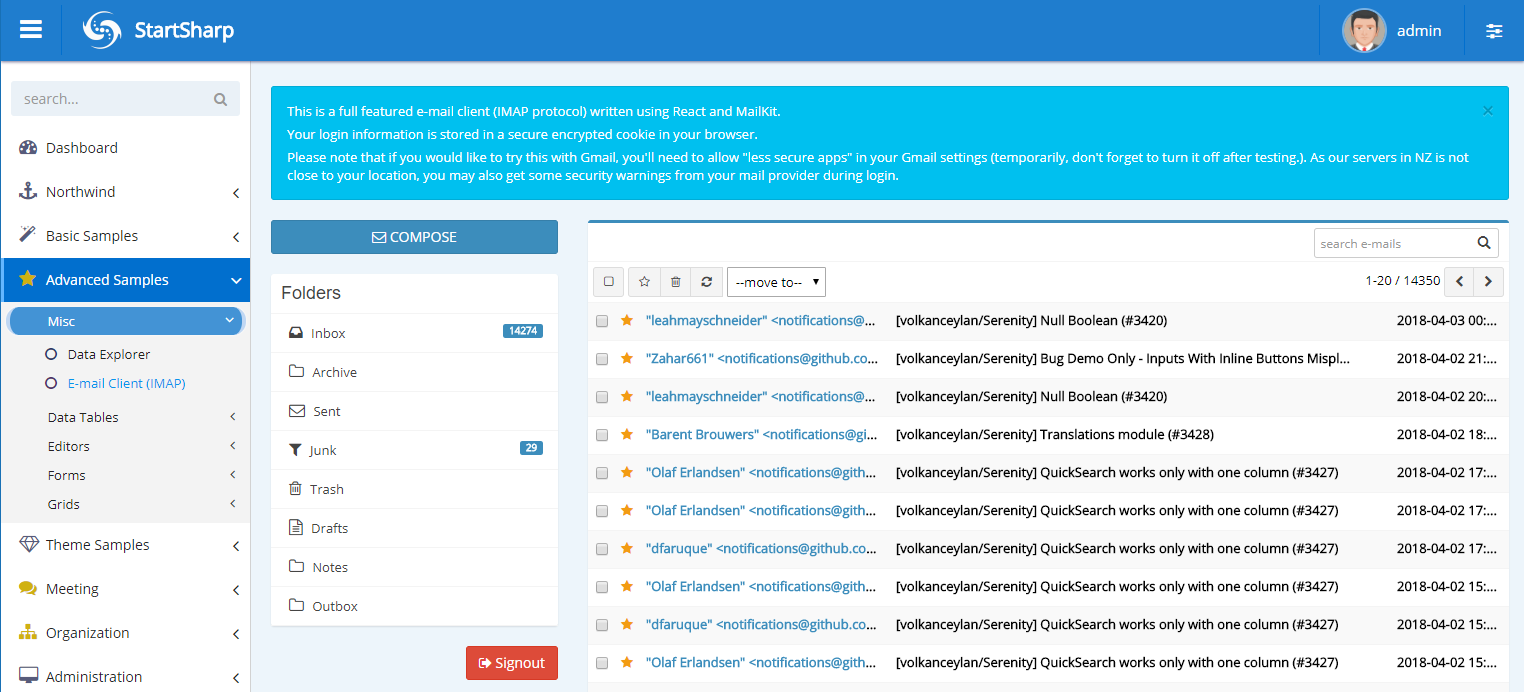
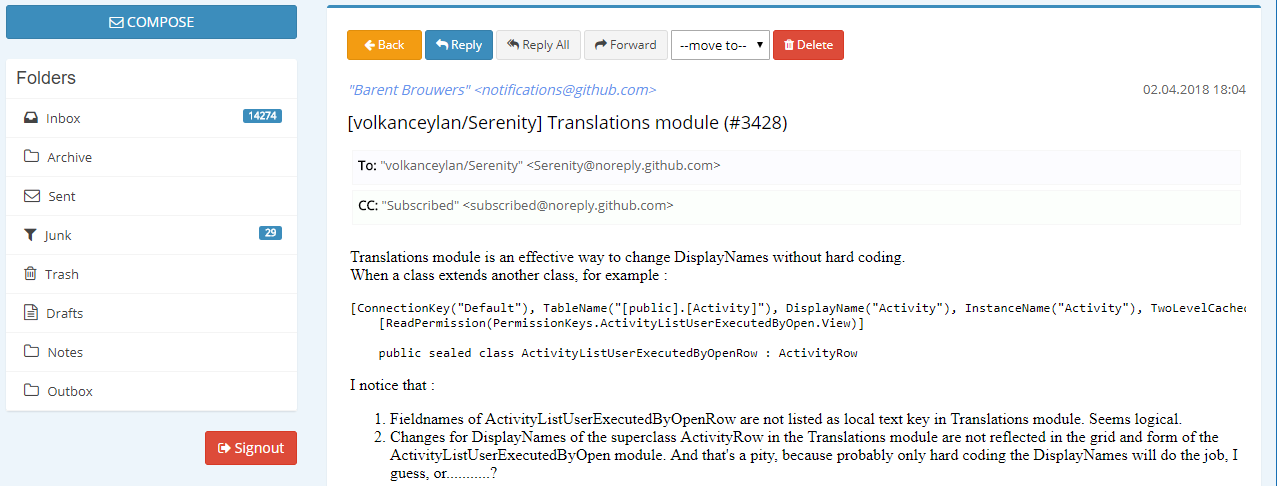
Email Client as Custom Feature
When you need to customize the source code of the sample projects, you can use them as a custom feature. To configure custom feature, you need to follow below instructions.
Setup
Create a my-features, features or similar folder for your custom features and copy the files in this directory, including:
- .editorconfig
- Directory.Build.props
- Directory.Build.targets
- tsconfig.base.json
- sergen.base.json
The Directory.Build.props and Directory.Build.targets files are special files. Check this Microsoft documentation link for more details. They customized for features only. Don't place it near your main project or parent directory. This is why we use subfolder for feature projects.
The Directory Layout for Features Folder
Create a folder under the project directory with name something like my-features. The folder structure should look like this:
C:\..\MyProjectRoot\- MyProject.sln
- MyProject.Web\
- MyProject.Web.csproj
my-features\- .config\
- sergen.base.json
- tsconfig.base.json
- .editorconfig
- Directory.Build.props
- Directory.Build.targets
- MyProject.MyFeature1\
- MyProject.MyFeature2\
- .config\
Note:
If you try to put these Directory.Build.props and Directory.Build.targets files near your main project, the main project will also automatically try to use them and you will have build errors.
Wrong Implementation:
C:\..\MyProjectRoot\- MyProject.sln
- .config\
- sergen.base.json
- tsconfig.base.json
- .editorconfig
- Directory.Build.props
- Directory.Build.targets
- MyProject.Web\
- MyProject.Web.csproj
- MyProject.MyFeature1\
- MyProject.MyFeature2\
Copy The Email Client Source Code
After you created the folder structure, you can copy the Serenity.Pro.EmailClient source code to the my-features folder.
C:\..\MyProjectRoot\- MyProject.sln
- MyProject.Web\
- MyProject.Web.csproj
my-features\- .config\
- sergen.base.json
- tsconfig.base.json
- .editorconfig
- sergen.base.json
- Directory.Build.props
- Directory.Build.targets
- Serenity.Pro.EmailClient\
- .config\
Updating The tsconfig.json File
We copied the tsconfig.base.json file under the my-features directory. Now we need to apply this config to our EmailClient feature. We need to extend our tsconfig.json from the tsconfig.base.json.
Replace the "extends": "@serenity-is/extensions/tsconfig.base.json" with "extends": "../tsconfig.base.json".
{
- "extends": "@serenity-is/extensions/tsconfig.base.json",
+ "extends": "../tsconfig.base.json",
"compilerOptions": {
"jsxImportSource": "preact",
"outDir": "./out",
"paths": {
"@/*": [
"./Modules/*"
]
}
},
"include": [
"Modules"
]
}
Updating The packages.json File
We need to do a small addition to our packages.json to run the tsbuild script. Add @serenity-is/tsbuild as dev dependency to your packages.json.
{
"name": "@serenity-is/pro.emailclient",
"dependencies": {
"preact": "10.19.3"
},
+ "devDependencies": {
+ "@serenity-is/tsbuild": "8.0.1"
+ },
"main": "dist/index.js",
"private": true,
"scripts": {
"build": "node ./tsbuild.js",
"build:watch": "node ./tsbuild.js --watch",
"tsc": "tsc"
},
"type": "module",
"types": "dist/index.d.ts"
}
Ensuring The sergen.json Points The Right File
The sergen.json should point the right directory. We already copied the .config/sergen.base.json file in to our my-features directory.
{
"Extends": "../.config/sergen.base.json"
}
Updating The Serenity.Pro.EmailClient.csproj File
You can simplify the project file. The references already has condition but you can remove the conditions. The CFPackageVersion is the Common Features Package Version which is defined in Directory.Build.props
<Project Sdk="Microsoft.NET.Sdk.Razor">
<ItemGroup>
<PackageReference Include="Bogus" Version="35.4.0" />
- <PackageReference Include="Serenity.Extensions" Version="$(CFPackageVersion)" Condition="!Exists('..\..\..\common-features\src\Serenity.Extensions\Serenity.Extensions.csproj')" />
+ <PackageReference Include="Serenity.Extensions" Version="$(CFPackageVersion)" />
<PackageReference Include="WaffleGenerator.Bogus" Version="4.2.1" />
- <ProjectReference Include="..\..\..\common-features\src\Serenity.Extensions\Serenity.Extensions.csproj" Condition="Exists('..\..\..\common-features\src\Serenity.Extensions\Serenity.Extensions.csproj')" />
</ItemGroup>
<ItemGroup>
<TypingsToPackage Remove="wwwroot\index.d.ts" />
<TSBuildOutputs Remove="dist\index.js;wwwroot\index.js;wwwroot\index.d.ts" />
<TSBuildOutputs Include="esm\%(TSEntryPoints.Directory)%(Filename).js" />
</ItemGroup>
</Project>
Adding Project Reference
After completing these steps, you can add the Serenity.Pro.EmailClient to your main project as project reference. You can do this in the Visual Studio or you can add below lines to your project file.
Add below lines to your MyProject.Web.csproj file:
<ItemGroup>
<ProjectReference Include="..\my-features\Serenity.Pro.EmailClient\Serenity.Pro.EmailClient.csproj" />
</ItemGroup>
Adding TypeSource To Your Main Project
Open your TypeSource.cs file and add the feature project assembly to the GetAssemblyList method.
private static Assembly[] GetAssemblyList()
{
return
[
typeof(LocalTextRegistry).Assembly,
typeof(ISqlConnections).Assembly,
typeof(IRow).Assembly,
typeof(SaveRequestHandler<>).Assembly,
typeof(IDynamicScriptManager).Assembly,
typeof(EnvironmentSettings).Assembly,
typeof(BackgroundJobManager).Assembly,
typeof(Startup).Assembly,
+ typeof(Serenity.Pro.EmailClient.MailboxPage).Assembly
];
}
Adding Navigation Item
Open your navigation file, customize and add this navigation item.
[assembly: NavigationLink(7951, "Email Client (IMAP)", typeof(Serenity.Pro.EmailClient.MailboxPage))]
And everything should be working like a charm.
Shortcut For These Steps
You can follow this link to copy related files. The Serenity.Pro.EmailClient directory contains the files to which these changes are applied.
You can update the serenity version in the
Directory.Build.props. The variable names areSerenityVersion,CFPackageVersion,ProPackageVersion. When you change the version numbers here, every project uses these new versions under themy-featuresdirectory.
<SerenityVersion Condition="'$(SerenityVersion)' == ''">8.3.5</SerenityVersion>
<CFPackageVersion Condition="'$(CFPackageVersion)' == ''">8.3.5</CFPackageVersion>
<ProPackageVersion Condition="'$(ProPackageVersion)' == ''">8.3.5</ProPackageVersion>
You can follow the link to find the related files.